7 Smart Ways to Use AI in Your Job Search
- Rachel Bourne
- Apr 16, 2025
- 4 min read
Updated: Apr 21, 2025
Let’s be real: the job search has never felt more overwhelming and resumes never felt so futile! Between AI-written job descriptions, never-ending application tracking systems, and recruiters ghosting even the most qualified candidates—it’s no wonder so many professionals feel stuck or discouraged.
But here's the good news: AI isn't just something companies are using against you. With the right strategies, it can become your secret weapon for standing out. Before you over complicate by using lots of fancy tools, my preference is to use the simple paid version of Chat GPT or Claude.
Below are the seven most practical, authentic ways to use AI in your job search that I recommend to the ambitious professionals I work with. These are tools to enhance your voice—not replace it.
1. Upgrade Your Résumé (Without Losing Your Soul)
AI résumé optimizers (like Rezi or Teal) can help you align your résumé with a job description—especially for those redundant ATS applications (Applicant Tracking Systems). But that can be an extra step – Keep it simple and use Chat GPT to get a clear picture of how qualified you are, where your gaps are, and suggestions for improvement.
✅ Use AI to clean up awkward wording, reframe your accomplishments, check grammar and generally optimize. (Visit our YouTube video on this)
❌ Don’t let it rewrite your entire story in corporate jargon. Keep it you.
🛠️ Try this: Paste your resume and several target job descriptions into Chat GPT and say,
“You are a world class job search consultant and resume writer. Help me revise this resume to optimize for my target roles, which are attached. What percentage does my current resume align to their requirements and lay out my skills, knowledge and experience gaps for the requirements.”

2. Build a Stronger LinkedIn Presence
LinkedIn’s new AI tools can suggest headlines, write “About” sections, and even help you engage with posts. Linkedin does have this built in if you purchase the premium subscription but, AGAIN, I say use the KISS method (Keep It Simple, Silly) and just use our friend Chatty-G (as my friend Kyle calls ChatGPT) but the magic really happens when you combine AI with your personal brand, which you should work on laying out and documenting.
✅ Ask AI for critique and feedback on your Linkedin Profile but remember to give it a perosna. Use it to help with content prompts or summaries of industry trends that are relevant to the types of jobs you want.
❌ Avoid posting anything AI wrote word-for-word. If it sounds like a TED Talk and you’ve never given one, rewrite it. We like to use it for brainstorming or outlining and then expanding ourselves.
🛠️ Try this: “What’s a great hook for a LinkedIn post about why I’m pivoting from finance into data analytics?”
3. Discover Hidden Jobs with Smarter Search Ad Application Tools
AI-powered job platforms like Rezi, Sonara, or even LinkedIn’s filters can surface roles you might miss but they also EDIT and you may miss other. They can also help you mass apply, depending on your level and the roles you’re seeking. Tools like ChatGPT can help you search smarter.
✅ Ask AI to find “companies hiring for X in the US, making over $90K” or to summarize top job boards in your field.
🛠️ Try this: “Create a list of 10 emerging roles in healthcare tech that align with operations or project management experience.”
4. Close Skill Gaps with Laser Focus
One of the smartest ways to use AI? Let it audit your skills.
✅ Use tools like ChatGPT or LinkedIn Skills to identify where you’re strong—and where a quick online course could boost your relevance.
🛠️ Try this: “Based on this job description, what are the three most important skills, and how can I learn them quickly?”
Then take a bite-sized course (Coursera, Skillshare, Linkedin Learning, or even YouTube) and add that to your résumé with confidence. Other tools like Perplexity can surface some of the best research out there for you
5. Practice Interviews Without the Stage Fright
AI interview simulators (like Interview Warmup from Google) can help you practice responses and get feedback on clarity and tone. You can even feed your answers into ChatGPT and ask for improvements.
✅ Practice, refine, but keep your delivery natural. Pro tip is to have a bank of these questions with STAR answers, that you can easily use in an interview with bulleted talking points.
🛠️ Try this: “Here’s how I’d answer ‘Tell me about yourself.’ Rewrite it to sound more confident and concise for a leadership role in marketing.”
6. Write a Better Cover Letter—Fast
Let’s be honest: cover letters are often painful to write. But they’re still powerful when done well.
✅ Use AI to build a draft based on the job description. Consider asking ChatGPT “what is the problem they’re trying to solve” with the hire and then positioning around that as well.
❌ Don’t submit it until you rewrite the opening and closing in your own voice. Make it sound like YOU.
🛠️ Try this: “Draft a conversational, 3-paragraph cover letter for a product manager job that emphasizes collaboration, adaptability, and results, using executive level writing style with bullets.”
7. Craft Stand-Out Follow-Up Messages
AI can help you write thoughtful post-interview thank-you notes, networking intros, or follow-ups that don’t feel awkward or pushy. Be sure to use the opportunity to address your weak areas or any concerns that your interviewers might have.
✅ Focus on clarity, appreciation, and connection.
🛠️ Try this: “Write a thank-you note after a panel interview for a leadership development role, mentioning collaboration and strategic growth.”
Final Thoughts: Use AI as a Co-Pilot, Not the Driver
AI is here to stay—but it’s not here to replace your story, your value, or your voice. Think of it like a career co-pilot: useful for shortcuts, guidance, and clarity—but you’re still the one steering. In this new world of work, your ability to adapt AND stay human is your greatest advantage.
Want more like this? Subscribe to The Shift Show to start applying smarter—not harder.
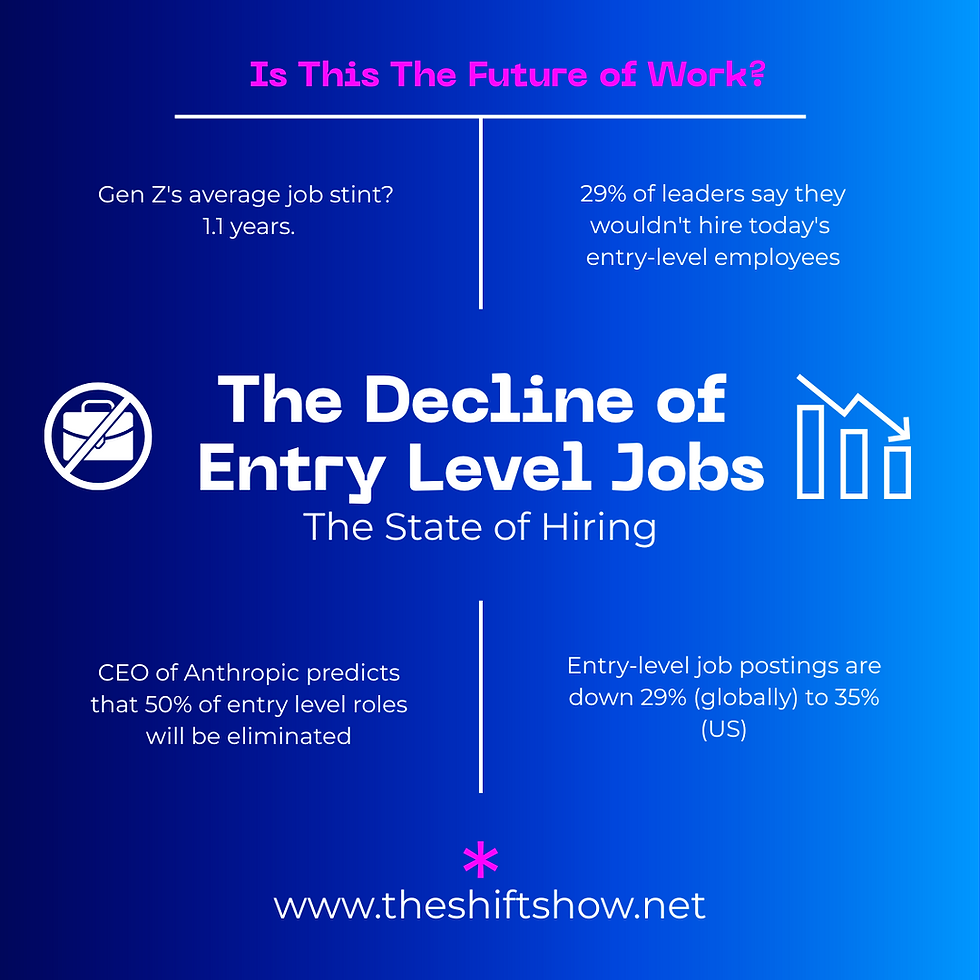
Comments